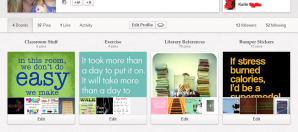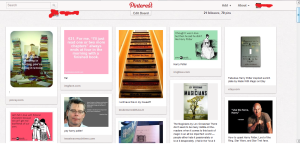One week has passed since the first My Big Campus Workshop, and the response from the staff has been encouraging – especially since it opened up new lines of communication. Several staff members have since raised valid questions, misconceptions, and concerns – some of which I was able to address right away, and others required more time.
One of the leading concerns was the absence of computers in other classrooms. My class is only one of two with the Building Blocks Grant. The other teachers only have between three and six computers for the students to use in class. Because of this, many teachers could not see the value of MBC (My Big Campus) to their instruction with limited computer access.
At first I was slightly annoyed by these concerns. I wanted to tell the teachers to be resourceful and get creative, but that probably wouldn’t have been a good sales pitch. Instead, I gave them a couple of ideas, but realized that I needed to find some teachers who were willing to experiment.
I decided to ask the other teachers on my team if they would be willing to help me. Both Ms. Newton and Ms. Galilei (the math teacher and science teacher on my team, respectively) were thrilled to help. The only person who would be difficult to convince was Mr. Lee, the social studies teacher.
Remember Mr. Lee? He was one of the leading characters in my first Teacher, Meet Technology post.
You may be wondering why I am so determined to get Mr. Lee to use My Big Campus. Perhaps it is because I am stubborn and he ticked me off, but I like to think that my determination comes from my passion for teaching and doing what’s best for the kids. Truthfully, I think it is a combination of both. But, before I jump into my story about Mr. Lee, I think you should know that I am naturally a very optimistic, albeit bossy, person. When combined, these two qualities can lead to bouts of passive aggressive manipulation – but this works for me. Sometimes.
The Plan
Mr. Lee’s attitude about My Big Campus was very negative. So, obviously I spent the rest of the week and the following weekend plotting my next move. Since I knew that the other two teachers on my team were sold on MBC, I decided to recruit them in my mission to get Mr. Lee to log on. They readily agreed.
Our plan was to meet as a team on Tuesday to discuss different ways to increase students’ agenda use. After throwing out a couple of ideas not related to technology, I would bring up MBC as a tool for posting our agendas all in one place. In order for this to be effective, we would need to have consistency across the team. Mr. Lee would have to agree…right?
The Meeting
We met informally on Tuesday in Ms. Newton’s room, and Mr. Lee was adamant that the plan to post our weekly agendas on MBC would not work. Our debate lasted for forty-five minutes, and tempers were hot. Mr. Lee just could not see the point in posting his weekly agenda online when it was already posted in his class.
He was also concerned that he would have to spend hours learning how to use MBC, just to have it taken away by the district in a year or two. Apparently this happens often, and, as a new teacher, it was an issue that had never crossed my mind. While he has a valid point, I doubt the district would take away the program if many teachers use it; especially since MBC doesn’t cost anything.
In the end, Mr. Lee agreed to post his agenda on MBC, but he made it clear that he did not see the point in doing so. I invited him to the second MBC workshop after school the next day, but he couldn’t attend that one. I agreed to work with him individually after school.
One on one with Mr. Lee
We met in his room after school, and I walked him through the program. Initially I planned to only show him how to log on, create groups, and post his weekly schedule, but he kept asking questions about the other features of MBC. Our meeting turned into a crash course on all things My Big Campus.
Working with Mr. Lee was an interesting experience. He argued with me every step of the way, but he also asked new questions. It was almost as if there are two different sides to Mr. Lee: the side that wants to learn more about how to use technology in his classroom, and the fearful side that is afraid to experiment with something new. While I appreciate his efforts, the two hours I spent trying to introduce him to MBC was exhausting.
I was right about Mr. Lee being a digital immigrant – but unlike most digital immigrants, Mr. Lee is fresh off the boat. He constantly second guessed whether or not he should click on something, as if the computer would explode if he clicked on the wrong button.
We played the “what if” game with every new thing that I showed him. Some of his “what ifs” were valid, but others were a bit far-fetched. You can see a few snippets of his what-ifs below:
Snippet Number One:
Me: So you just log in by using the same log in and password as your email.
Mr. Lee: But is that safe?
Me: What do you mean?
Mr. Lee: Once I put in that information, anybody from My Big Campus can see my information.
Me: No they can’t…
Mr. Lee: But they will have my password. I can get in trouble with the district for giving them this information.
Me: Well, the district set up the account for you. I don’t think you will get in trouble for using the account they set up for you.
Mr. Lee: Ok, but if I get in trouble I am telling them that you told me to do it this way.
Me: Of course, just send them my way.
Snippet Number Two:
Mr. Lee: What if I post my schedule on My Big Campus on Monday, but then I have to change it by Wednesday?
Me: Then you can easily log in and change it, like this.
Mr. Lee: But what if a parent sees it on Monday, and then questions why I had to change it on Wednesday?
Me: …Then you can explain to that parent why you had to change it.
Mr. Lee: But what if that parent gets angry because I changed it?
Me: Then we will cross that bridge when we come to it.
Snippet Number Three:
Mr. Lee: What if a student posts something inappropriate to My Big Campus?
Me: Oh, let me show you the reports button…
Mr. Lee: But what if a student posts something not nice about a teacher?
Me: Well, if it is inappropriate we can see it through the reports, and take action from there.
Mr. Lee: But then other students will see it, and think poorly of that teacher.
Me: Well…they do that anyway by talking to each other, so…
Needless to say, Mr. Lee depleted my patience jar for the week.
It was clear to me after our meeting just how much I take for granted. I have an inherent trust in many of these online programs (don’t worry, I am also cautious). Mr. Lee on the other hand is very nervous around something that he doesn’t understand, especially if his students understand it better than he does.
Regardless, I was very excited by the end of the meeting. Despite his hesitance, Mr. Lee actually posted a video for his students to watch on their own time, and he liked the fact that he could make his videos available to the students outside of class.
I don’t know how much Mr. Lee will actually use MBC, but I do know that he is now familiar with what it can offer – and that is a step in the right direction.




 ou attend last year?” The students use their cell phones to answer the question, and then the image on the board seamlessly changes to represent student responses in real-time. Cool, right?
ou attend last year?” The students use their cell phones to answer the question, and then the image on the board seamlessly changes to represent student responses in real-time. Cool, right? nswer question, and PollEverywhere will then automatically sort their answers into a word cloud, making it extremely easy for students to see what is most important to their peers. No more typing student responses into Wordle after school!
nswer question, and PollEverywhere will then automatically sort their answers into a word cloud, making it extremely easy for students to see what is most important to their peers. No more typing student responses into Wordle after school!  ution stage because it acts as a direct substitute for having the students turn in their questions on a sheet of paper. PollEverywhere’s slick way of organizing and presenting data easily bumps it up to the augmentation stage, because it is much more functional and efficient than traditional paper polling. But does it “allow for significant task redesign” required to reach the Modification stage? I’m not sure. All I know is PollEverywhere will streamline assessment, giving teachers more time to adjust instruction to meet students’ needs.
ution stage because it acts as a direct substitute for having the students turn in their questions on a sheet of paper. PollEverywhere’s slick way of organizing and presenting data easily bumps it up to the augmentation stage, because it is much more functional and efficient than traditional paper polling. But does it “allow for significant task redesign” required to reach the Modification stage? I’m not sure. All I know is PollEverywhere will streamline assessment, giving teachers more time to adjust instruction to meet students’ needs.